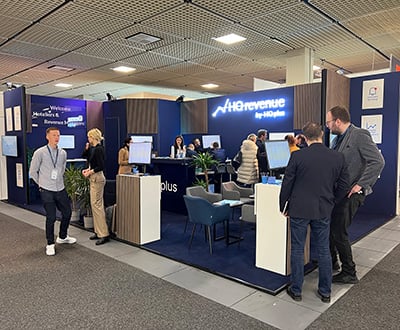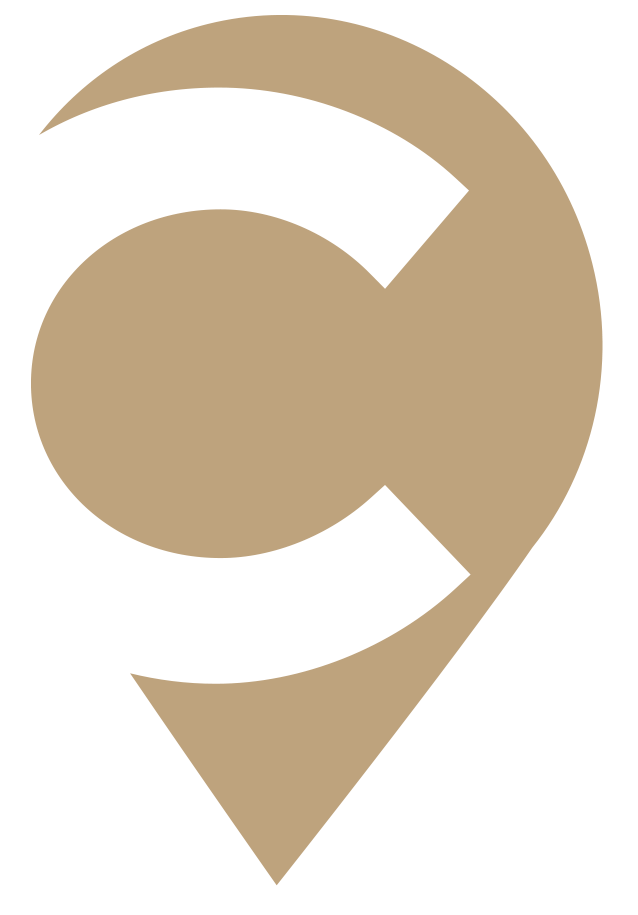All data. In real time.
Rates, parity, competition, events, utilization, demand, ...
You decide what data you need. We deliver it to you.
At the push of a button and in any desired level of detail.
From Zero to Hero
making the right pricing decisions?
Both! With HQ revenue you not only have access to all data in a clear and intuitively understandable interface, but you can also link them together in a meaningful way. You relate your house and your comp set to each other and know your positioning with a mouse-click.
This is how you make the right price decisions – and the correct ones at the same time.
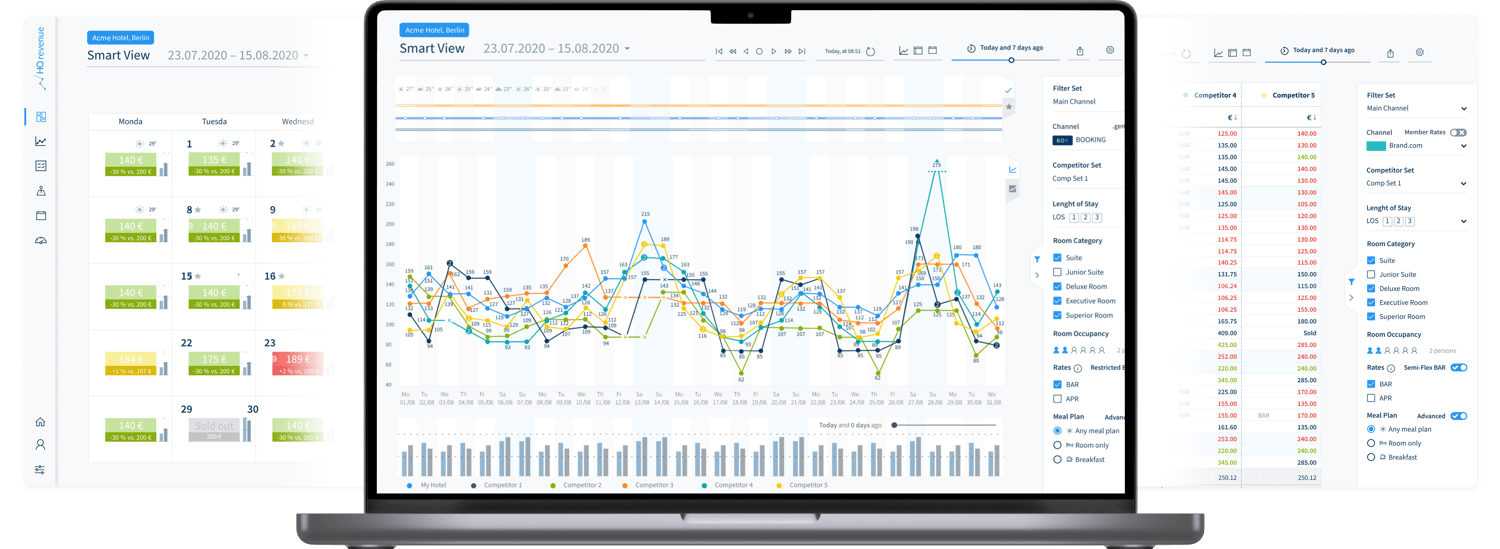
Be Ahead of the Market
With HQ revenue, you're always one step ahead of the market. Or two. Because you have all the data from the market at your fingertips - in real time.So you react before others even have a chance.
Secure Knowledge > Gut Feeling
You can rely on the algorithms of HQ revenue. The demand forecasts are based on the latest figures, your position in the market is precisely displayed. You base your decisions on real knowledge. Not on gut feeling.
Save: Time, Money and Nerves
Search information: A thing of the past. Manual cross-checking: No longer necessary. Integration in the tech stack: A thing of 5 minutes. With HQ revenue, fewer people create more better results in less time.
Tools in the Revenue Management Cockpit
Parity Check
Rate Shopping
Area & City Demand
Price-Rating-Matrix
Switch views
Powerful filters
Powerful filters for all dimensions that refresh at the touch of a button.
100% Customizable
Your workflow - your dashboard. Customizable with just a few clicks.


The right dashboard for every workflow
If you have to get used to every tool for a long time, you lose a lot of time. We think it should be the other way around. In HQ revenue, you can customize each dashboard and filter to your workflow and preferences with just a few clicks.
The most important widgets and their functions ... Read more→

Organize all information in a meaningful way
Some like charts better than tables. And then there are supposed to be colleagues who love calendar views. In HQ revenue no one has to decide or get used to anything. We provide you with all views. And in addition extensive filter functions.
Data from different perspectives ... Read more →

Know where you stand
With the Price Rating Matrix, we provide revenue managers with the perfect tool to keep track of their own positioning in the market at all times: Where exactly do I stand in comparison to my most important competitors and what adjustments can I make quickly to stay ahead ...
.png?width=1516&height=1458&name=MicrosoftTeams-image%20(12).png)
Filter! But IMMEDIATELY!
The filter functions in Smart View include dimensions such as channel, LOS, room category, rate, meal plan and others. A filter set can be stored as the default in the user's own account, and additional sets can be called up at the touch of a button. The changes are applied immediately - without annoying waiting times.
.gif?width=850&height=574&name=ezgif.com-gif-maker%20(4).gif)
Prices & Deviations
Check parity on a daily basis and at room type level - always in comparison to the selected reference channel. Community discounts ("Genius", "Member Pricing") can be switched on or off.
Thresholds can be set up so that only the price deviations that are relevant are taken into account; anomalies are highlighted so that they can be easily identified.
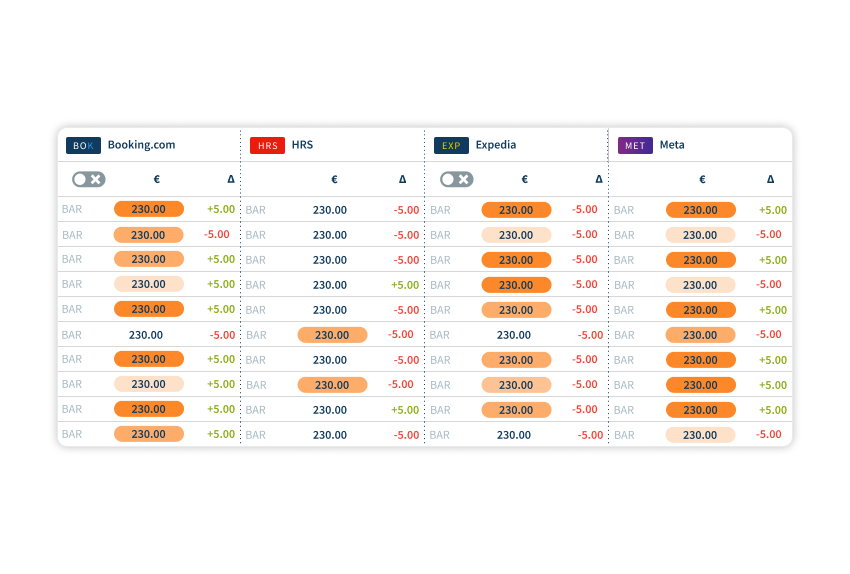
Clusters & Macro Markets
With HQ revenue you create property clusters and/or edit the macro markets around your house with a few simple steps. In this way, you can set individual houses in your cluster in relation to each other and your entire cluster in relation to the surrounding area. Dare to look into the future and create super easy demand forecasts - your basis for decision making.
Events worldwide
That new K-pop band you've never heard of (but apparently everyone else has!) is doing an album release concert right next door to you? Would be nice to know beforehand, right? HQ revenue will keep you posted!
And then there are your own "events": Yes, the renovation of the 3rd floor is also an "event" in the sense that it affects your business.
The event widget helps your team to keep track.
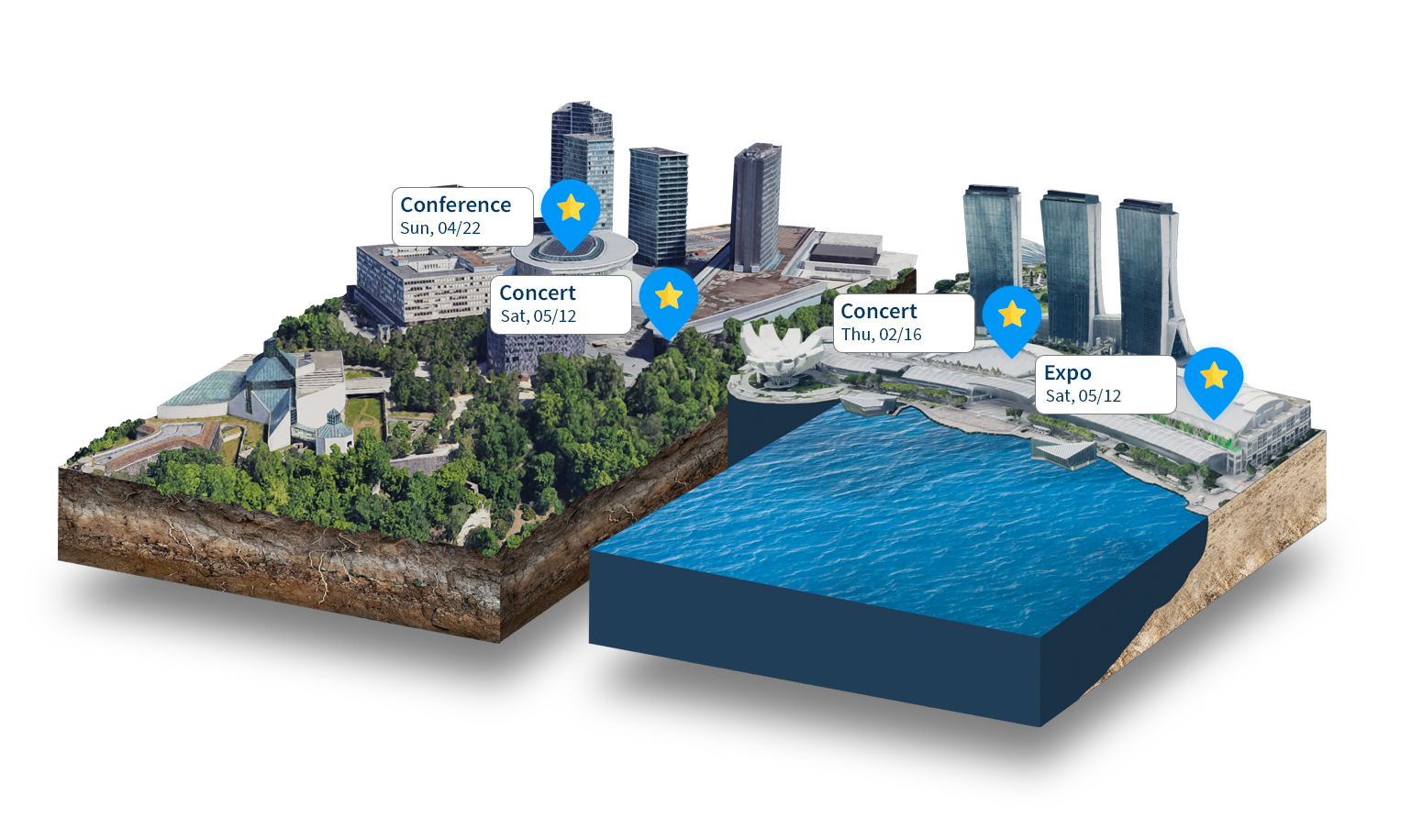
One tool for all use cases
Whether it's single property, multi-property or cluster revenue management, HQ revenue maps your workflows the way they make sense for you.

Single Property Revenue Management
Here's why HQ revenue is perfect for users with single property revenue management tasks.

Multi Property & Cluster Revenue Management
Here's why HQ revenue is perfect for users with multi property & cluster revenue management tasks.

Discover all further
Use Cases!
From project planning to crisis controlling - HQ revenue supports fast and correct decisions.
Use Cases!
Pretty simple!
New software is quite complicated to integrate! The initial investment is always huge! First you have to train all employees! And anyway: Never touch a running system!
Seriously? No!
Hi! My Name is ...
The experts at HQ revenue prepare thoroughly - for you, your hotel, your use case and your competition.
All we need to know is who you are and who you consider your strongest competitors.
Just click here to find an appointment with our specialists - and we'll do the rest. Very uncomplicated!
Generic Demo
Skip step 1 and move forward to the demo!
Using a generic hotel demo, we will show you all the features and functions of HQ revenue, how they are used by revenue managers worldwide and how to set up the perfect revenue management cockpit.
You know the way from here? Great: Have fun then! What do they say? Exactly: Don't copy - do it yourself! ;-)
Customized
We will be happy to prepare a personal HQ revenue demo version for you so that you can get started right away without the preliminaries.
You can give us some key data here and we will set everything up. When the platform is ready, we'll let you know so you can have a look around!
Of course, we won't leave you on your own: once we've set up your HQ revenue demo, we'll meet for an exclusive demo and show you how everything works!
Potentials
You now have two weeks to distribute all widgets on the dashboard as you like, to play around with the Time Slider, to check out the Smart View and to wonder about the Area Demand, in short: to get to know all functions and potentials.
If something doesn't work right away, the HQ revenue team is always there to help you.
Happy Revenue Making
Did we say anything about API, integration, implementation? About server installation? Data migration? Quantum physics? Rocket science? No. Did we forget anything? Nope!
We set up your system - and make sure it runs. We don't touch your running system!
If you like what you see - and especially: what you can do with HQ revenue, then it's time for a full version.
From Our Blog
Stay up to date with what is new in our industry, learn more about the upcoming products and events.
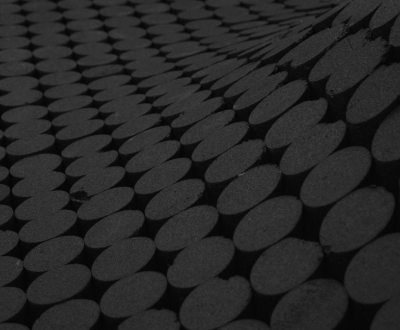
Update: Improved functions for Events in Feed Manager

Leveraging the Data You Have: HQ revenue's Anomaly Widgets Explained